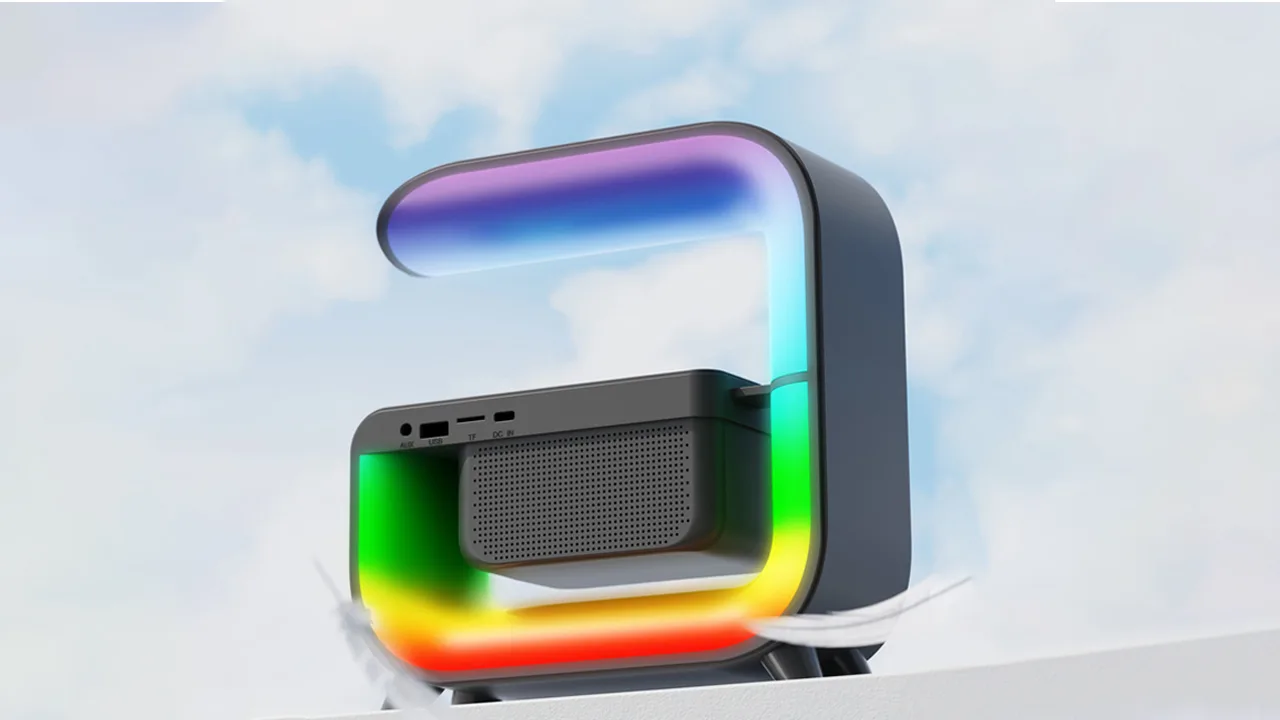Key Function
XM-G3 button functions and how to use them:
- Long press to turn on, short press to switch the LED light
- Long press MODE to turn on Bluetooth connection mode, short press to switch to FM/USB/TF/AUX mode.
- Long press PPEV/V- to reduce the volume, short press to switch to the next music
- Long press NEXT+/V+ to increase the volume, short press to switch to the previous music
- PLAY is the playback pause button
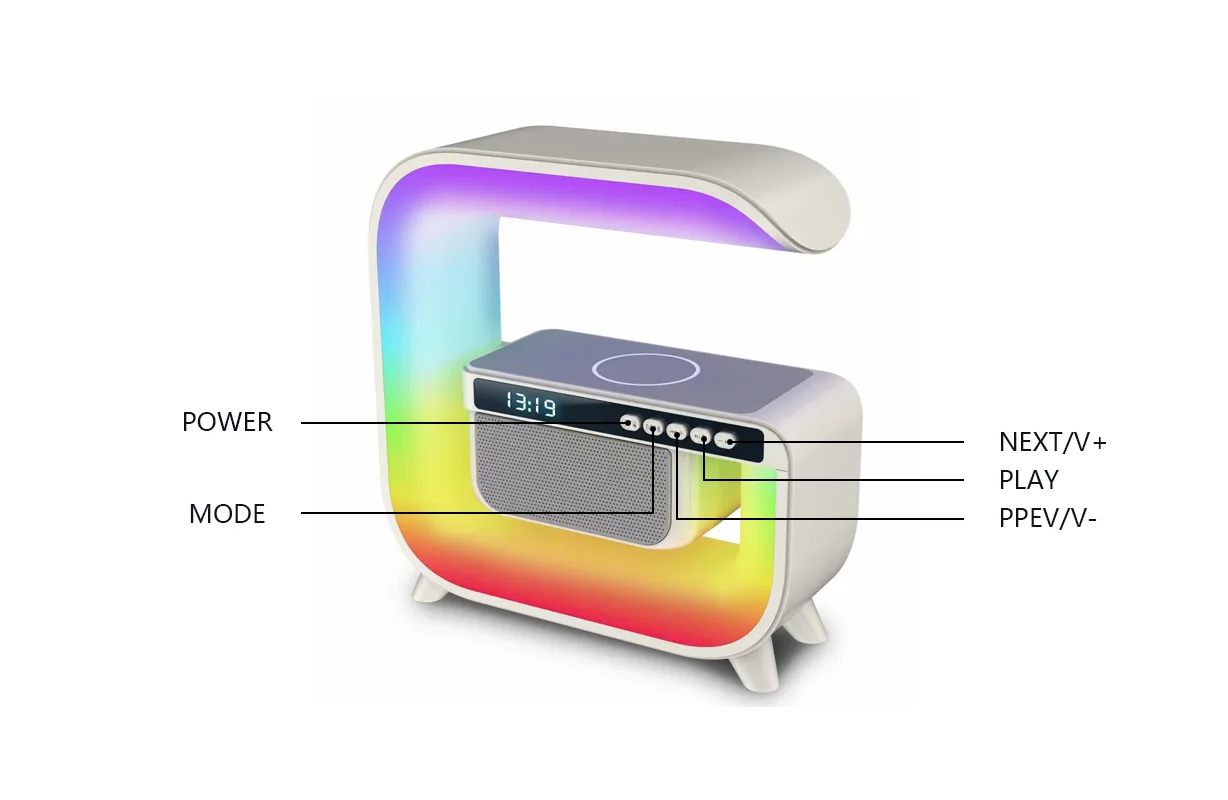
Bluetooth usage function
The XM-G3 Bluetooth speaker supports the use of Bluetooth devices with A2DP function. First, turn off the phone and long press the MODE button to enter the Bluetooth mode. The blue light of the Bluetooth indicator flashes with a voice prompt. At this time, the speaker is waiting for pairing and connection. In this state, you can pair and connect with the Bluetooth speaker.
Mobile phone connection
- Turn on the phone’s Bluetooth in the phone settings and click Search Devices.
- When the available devices display XM-G3, you can click to enter the pairing mode. After the phone and speaker are successfully paired, there will be a voice prompt and the message is connected.
LED lighting use
The XM-G3 Bluetooth speaker supports the use of Bluetooth devices with A2DP function. First, turn off the phone and long press the MODE button to enter the Bluetooth mode. The blue light of the Bluetooth indicator flashes with a voice prompt. At this time, the speaker is waiting for pairing and connection. In this state, you can pair and connect with the Bluetooth speaker.

- The device starts with the default warm light effect. Press and hold MODE and then tap the light to adjust the light effect.
FM radio usage
Short press the MODE button to switch the FM function, connect the charging and discharging cable to the product’s Type-C interface to act as a radio antenna, the other end does not need to be connected to any equipment, short press the pause button to enter the radio station automatic search and save automatically, the searched radio station through “+ /-” button to control saved stations
TF card/U disk function use
Insert the TF card/U disk into the card slot, and a corresponding voice prompt will appear. The product will automatically read the audio files in the card and play them. Users can use the speaker “+/-” buttons to control the volume.
Time debugging function
When XM-G3 is connected to the mobile phone’s Bluetooth, XM-G3 will automatically synchronize with the mobile phone’s time without manual adjustment.
Suggestion
- Do not expose the product to water or humid areas.
- Please do not hit or drop the product hard to avoid damage.
- If not used for a long time, please turn off the power in time.
- You can also follow us on Facebook and YouTube、As well as our Alibaba International、Station stores, and websites,there will be more products for your reference.